Reset Your Password at BUENAS: A Step-by-Step Guide
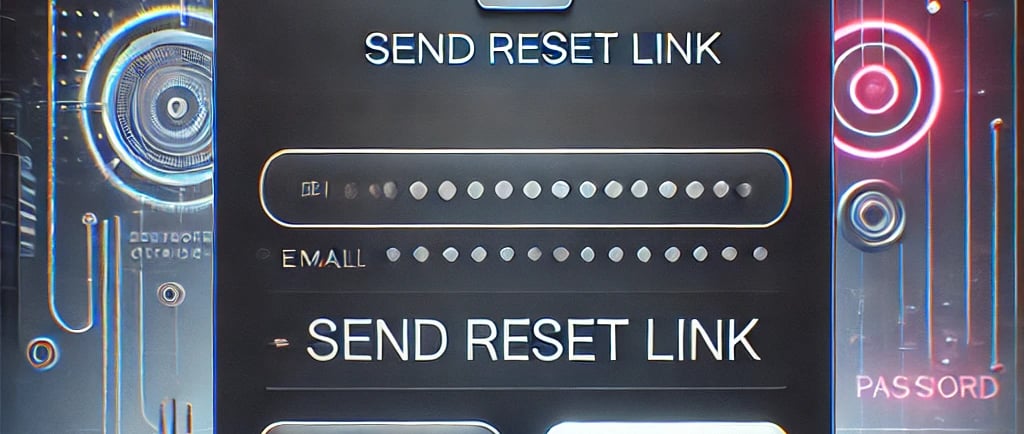
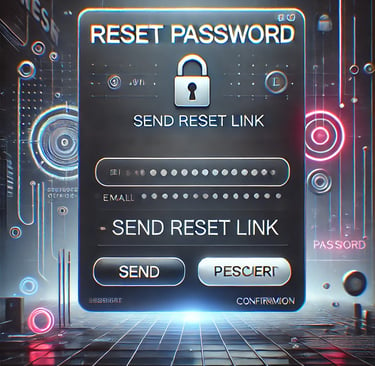
Leave Comment/ By O/Jan 2, 2025
Step 1: Access the Forgot Password Feature
First, go to the BUENAS login page. Below the password entry field, you’ll find a link labeled ‘Forgot Password?’ Click on this to begin the password reset process.
Step 2: Submit Your Email Address
You will be redirected to a page where you need to enter the email address associated with your BUENAS account. It's important that this is the email you used during registration, as a link to reset your password will be sent here.
Step 3: Receive the Password Reset Email
Check your email inbox for a message from BUENAS. This email will contain a password reset link. If you don’t see it immediately, check your spam or junk folder to make sure it hasn’t been misdirected.
Step 4: Set Your New Password
Click the link in the email, which will take you back to BUENAS to a secure page where you can create a new password. When creating a new password, choose one that is strong and unique to your BUENAS account to enhance security.
Step 5: Confirm and Update Your Password
After choosing your new password, you’ll be prompted to enter it twice to confirm accuracy. Once confirmed, submit the change. Your password will be updated immediately.
Step 6: Log In with Your New Password
Now that your password has been reset, return to the login page and enter your username and new password. You should gain access to your account, where all your settings and preferences remain unchanged.
Tips for a Strong Password:
Length and Complexity: Aim for at least 12 characters, mixing uppercase and lowercase letters, numbers, and symbols.
Avoid Common Words: Use a random combination of characters, not simple or commonly used phrases.
Unique Passwords: Don’t reuse passwords across different sites. Each password should be unique to its site.
What to Do if You Encounter Problems
If you run into any issues during the password reset process, such as not receiving the email or the link not working:
Check Your Email Details: Ensure you entered the correct email address associated with your BUENAS account.
Contact Customer Support: If problems persist, reach out to BUENAS customer support for personalized assistance.
Resetting your password is an essential part of maintaining the security of your online accounts, especially in the gaming world where protecting your personal and financial information is critical. By following these steps, you can swiftly restore access to your account and continue enjoying the exciting gaming experience offered by BUENAS.


